30p footage > 24p Project
Select All, Copy
Create New Project, 24p
Select All, “Automatic Speed” (80%), Ripple On
Select Vocal tracks, Custom Speed (80%), Ripple On
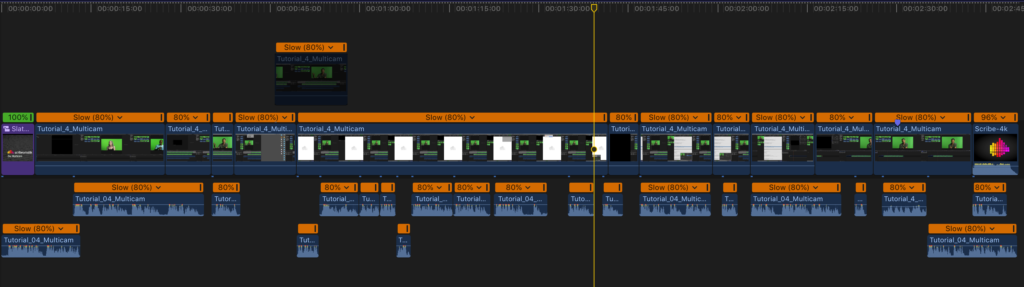

Alienorbit: Digital Content Tutorials
Tutorials for Digital Film Production, 3D Animation, Compositing and Video Editing
Select All, Copy
Create New Project, 24p
Select All, “Automatic Speed” (80%), Ripple On
Select Vocal tracks, Custom Speed (80%), Ripple On
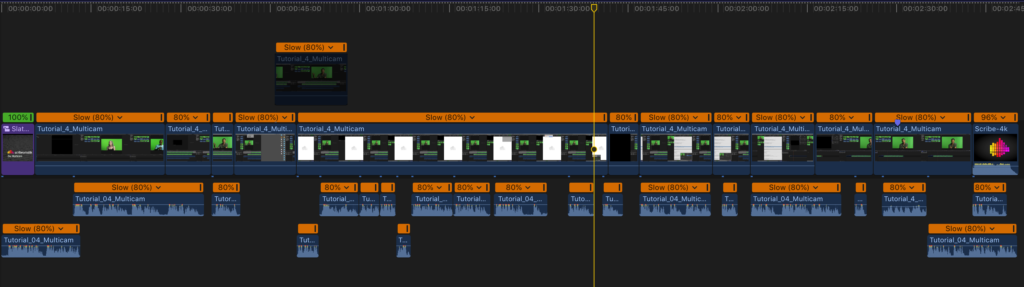
A solid tip that also works for round tripping color correction or VFX passes. Keep in mind that the “Export” page in Resolve is actuallycalled the “Deliver” page, and that’s where you find the